
How to download the V6 Fusion GO app.
Available to download on IOS and Android.
Go to the app Store and search ‘V6 Fusion GO’
Select our app, V6 Fusion Go, and download it.
Once you have installed it, click into the app.
Login using your current V6 Fusion Credentials. If you do not have credentials, contact Sam at samanthajo.hampton@vortex6.com and she will organize that an account is set up for you.

How to use the V6 Fusion Go App
The Overview Page

Once you have successfully logged in, you will be taken straight into the Overview page.
On the overview page you can change which country you would like to see by selecting the Country section as shown.
The Overview page is a high-level overview of the country selected.
Cisco Partner Account Managers can change which partner’s information they would like to see and which country you would like to see by selecting the Partner or Country section to the left of the country block.
The Compliance Page
Swipe left to access the Compliance page
The compliance page gives you the ability to see your current Cisco status and show you where you might need to start planning on upcoming changes.


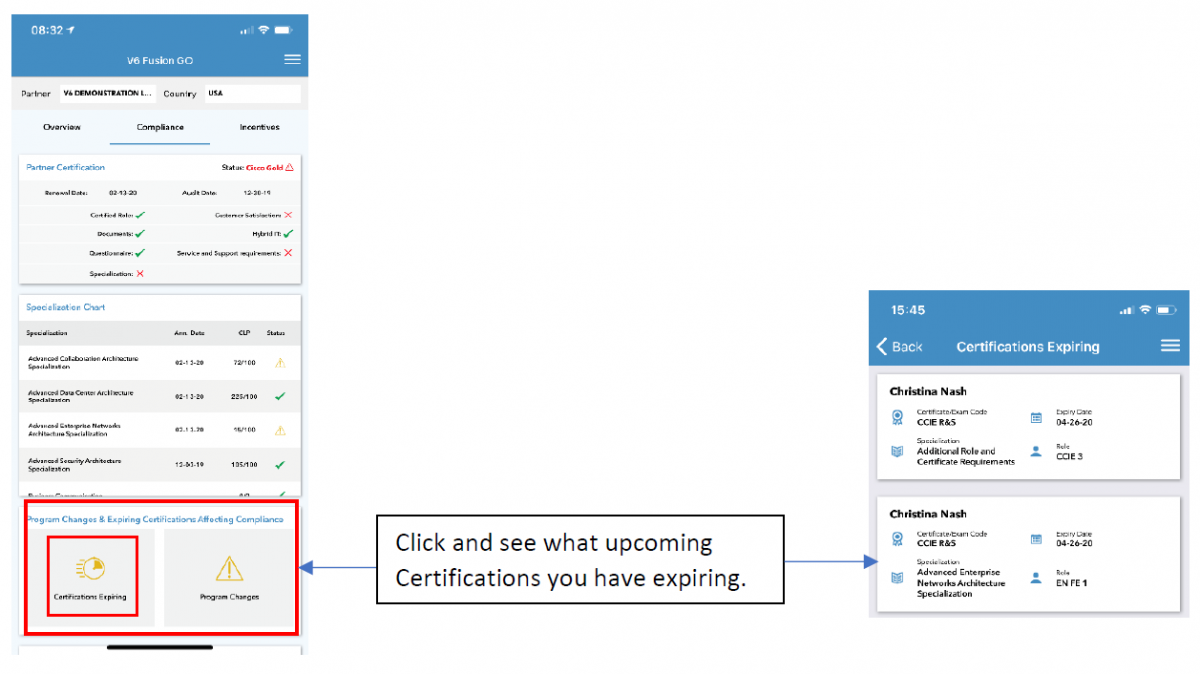



The Incentives Section
Once you swipe left into the Incentives Section you will need click on Compliance to get back into the Compliance Section.
Rebate at Risk and Rebate Summary
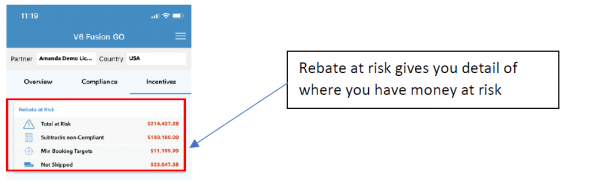
Rebate Summary

Swipe left to get to VIP Annuity

Swipe left to get to Ineligible Booking Analysis
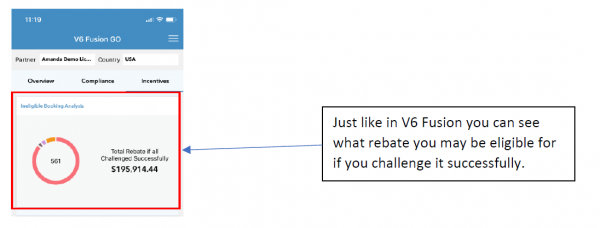
VIP Analysis on current active deals/quotes

Swipe Left to get to Alternative Product Analysis

Minimum Booking Analysis

Click the three lines on the top right-hand corner to log out or go to settings

